You only need step 1 below to print with a shop or service, but knowing about steps 2 and 3 can help acheive the best quality prints.
Use the search bar to get ideas of what to print, then click the options below to learn more
Print, Modify, or Learn from designs online
Use the search bar above to quickly find and make printer-ready designs.
Printing files usually end with '.stl' or '.obj'. They can be sent to a printing service, or sliced and printed by you.
Click above to learn more about where to find files designed for 3D printing
Click above to learn more about where to find public domain designs
Click above to learn more about how to search for files on your own
Below are websites you can visit where all designs are made for 3D printing.
However, not all designs are made for all printers. Different materials can be printed on different printers.
For example: SLA printers make smoother but more fragile parts (like game-pieces and ornaments), while FDM printers make stronger but less smooth prints (like phone-holders and oven-dials).
The material is what determines the color, not the file. The file only changes the shape. Many paint their prints.
Designs can easily be made larger or smaller before printing.
Below are websites you can visit where all 3D files are free.
Many files you find may not be suitable for 3D printing, but if there is a picture of the design printed, it likely can be printed by you.
Online printing services and printing may inform you if there is difficulty making items not designed for printing.
You can check if a file is printable, and repair/convert unprintable files with Make Printable or Microsoft's 3D Tools.
Look at 3D Printable Designs above for more information on knowing what to do with 3D printable files.
Can't find a site that has the files you're looking for?
It's a common problem, with many thingiverse users complaining that search on the site is not easy.
The below websites are search engines that can help you find 3D files online, both for free and for sale.
Alternatively, many have success by adding search terms to this Google search (like dogs).
You can also search by site on Google, like searching for Dogs on Thingiverse
If there isn't a design online that matches exactly what you're searching for, you can design one!
Similar to Downloading Designs, you'll need files that end with '.stl' or '.obj'. They can be sent to a printing service, or sliced and printed by you.
There are many options based on how much about designing you want to learn, ranging from hiring someone to design for you to building your own designs from scratch:
You can 3D print anything (feasible) with a 3D printer without having to learn how to design.
Click above to learn more about where you can talk with or hire designers
You can customize some online designs without needing to know complex CAD programs.
Click above to learn more about how to create new, customized designs
You can modify and merge multiple designs together without much CAD experience.
Click above to learn more about how to remix designs into something new
You can begin to learn Computer-Aided Design (CAD) with some basic video walkthroughs
Click above to start learning CAD for 3D Printing
You can 3D print anything (feasible) with a 3D printer without having to learn how to design.
Combined with
There are many options of people to hire for designing.
Freelancers from many sites can help you design and print items.
Some websites provide guidance to help convert your ideas or prototypes into a mass-produces product.
These services will cost more than downloading a pre-made design
Some designers and websites provide ways for you to customize their designs without needing to know complex CAD programs.
For example, you can enter text for a keychain, specify an image for a phone case, or personalize a miniature.
Many of these are free to customize and view online, so you can experiement before downloading or purchasing.
Some websites, like the Thingiverse Customizer shown in this video, will require that you make an account to use these customization features.
Some of the more complex customization tools will require money to download or print through their services.
Rather than starting from the ground-up, you can quickly build from an existing design.
First, find Designs to Download and modify.
Next, you can change size, add text, create multiple pieces, and make many other modifications to your downloaded designs.
All of the above can be freely and quickly done online with TinkerCAD, a simple but effective Computer-Aided Design (CAD) web application intended for people of all ages.
There are many great examples of how people have remixed existing designs and even designed from scratch with TinkerCAD.
Learning how to design and remix with TinkerCAD will help you learn more complex CAD applications, and become a better designer.
Look below for tutorials and examples of TinkerCAD, and other remixes like printing 3D scanned objects
Building something without assistance is satisfying, but often it's good exercise to get inspiration from existing designs .
If you have no CAD experience, we recommend first learning TinkerCAD , where you can quickly make new designs without as steep of a learning curve.
Once you have some experience, you can start designing a large variety of CAD applications like Blender (free), Fusion360 (free for students), or Solidworks (paid).
Here is a great infographic on different design processes.
Designing for 3D printing is not the same as 3D designing for games or animation. Having more experience using 3D printers will make you a better designer. There are several things to consider: overhangs, design-orientation, manifold meshes, etc. (summarized in this poster)
Look below for many websites relating to learning more advanced CAD applications for 3D printing
You'll need to find or create a 3D file to print.
To print, you'll need some knowledge of slicing software and printer operation.
For example, you'll need to know what material you wish to print with to help determine which type of printer you wish to use.
Services can help introduce and guide you through these initial settings.
You can bring a design to a local print shop, or order your print from an online service.
Click above to learn more about these services
Different 3D printers work in very different ways, and with varying quality and price.
Click above to learn more about different 3D printers.
To convert your 3D file to code that printers can understand, you will need to use a slicer.
Click above to learn more about Slicing
Unfortunately most printers are not "plug-and-play", especially when it comes to more exotic materials.
Click above to learn about materials, and how to debug your prints
Printing services will take your 3D file, and either give you feedback or print it without feedback.
Most online services will not provide you feedback on your designs without an additional fee.
With local print shops, they will often catch errors in your file or idea before printing.
We recommend talking with local shops, like the MakerPlace @ TAMU, to help answer questions
This article gives resources on how to find many printing services near you.
Below are some examples of printing services
Here is a video summarizing different printer types.
The most common types of printer you'll see are FDM printers and SLA/DLP printers.
FDM printers take in plastic filament and melt it like a hot glue gun, being relatively inexpensive in both printer costs and material costs.
SLA/DLP printers vary more in cost, but both use a liquid resin that is around 3x more expensive but results in higher-resolution prints.
There are several guides on which printer to buy, updating constantly as new printers are released, many of which are below.
Slicers take in the 3D file, which contains the shape of your design, and output machine instructions to build your print layer by layer.
They are pretty smart, inferring settings that you may need, but they are often specific to certain types of printers.
For example, think of stacking blocks or Jenga. 3D printing is similar in that stacking layers can cause the entire thing to tip over. These overhangs can be supported by what's called "support material". The slicer can automatically add this to the print so that you can easily remove it afterwards.
Cura (free), PrusaSlicer (free), and Simplify3D (paid) are all great for FDM printing, while Preform and ChituBox are great for SLA/DLP printing.
There are many, many settings that can be changed to majorly change your finished prints. Talk to people or look online to find the best settings for your printer , material , and application.
Look below for more resources on slicers
If the design is good for printing and the printer/material are in good condition, most prints will be successful.
All that's left is to take the output of the slicer (like .gcode) and tell the printer via USB or WiFi to start the print.
However, problems still often occur. Here is a guide for troubleshooting common FDM and SLA printers
Most problems can be fixed by either turning a few knobs on the printer, or modifying slicer settings.
Look below for more resources on how to run and troubleshoot 3D printers.
Video: Intro to 3D Printing
A short introductory video that shows the steps for 3D printing illustrated above
Visit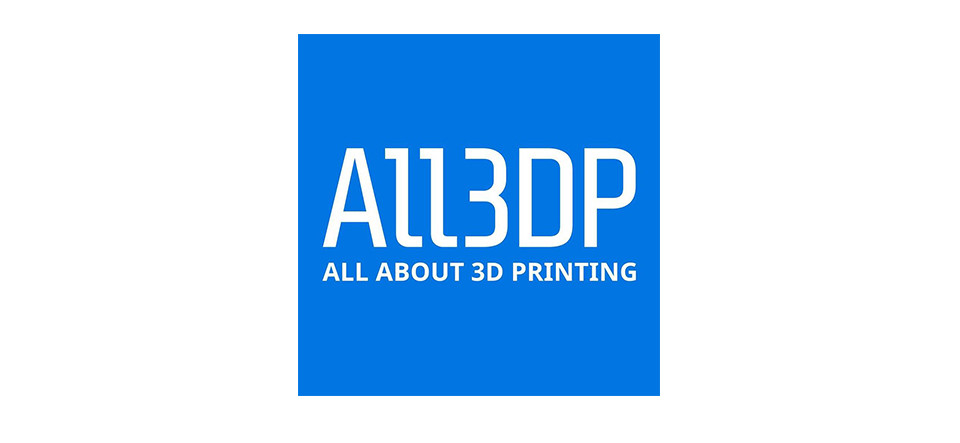
Guide for Introductory 3D Printing Questions
A good introductory guide with pictures to get you started in 3D printing
VisitVideo: Intro to 3D Printing
A short and cheesy introduction of how to 3D Print.
Use HowDIY to help find (free) 3D files, which then you can print by yourself or with a service!

Thingiverse
Thingiverse is one of the largest 3D printing communities.
All designs shown on HowDIY are from Thingiverse.
All designs are free to download
3D Printing 101 by Mashable
A good introductory explanation of 3D printing and what it can be used for.
Visit
Thingiverse Customizer
Some designs in Thingiverse can be modified without using any CAD programs.
On some designs, you'll see a "Customizer" button on the top-right. Click this to a fill-in-the-blank type design program.
Change text, measurements, images, and many more to personalize your prints.

Guide to buying 3D Printers for Beginners
A guide including printers and some accessories for those wanting to start printing without much hassle
Visit
Cura: A great FDM Slicer
Cura is free, has good default settings for most FDM printers, and has large open-source community support for questions.
A great slicer for beginners. You don't have to own a printer to use Cura.
Drag and drop a file into Cura and it will show you how it would print
Video: Common Mistakes
A good video on common 3D printing mistakes.
We have made these mistakes, and knowing how to avoid them will help you at some point if you own a printer

/r/3dPrinting
A large community that welcomes and supports newcomers to 3D printing.
People share what they made, their strategies, and guides to help each other

GrabCAD
An engineering-focused community for 3D designs.
Not all files are easily 3D printable, but often include the source CAD files.
All designs are free.
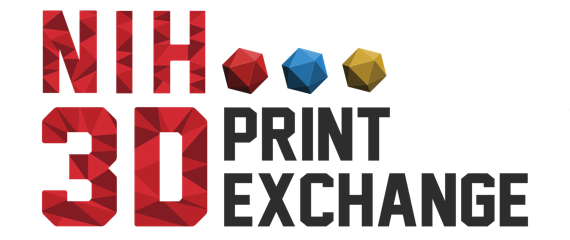
US Dept of Health - NIH
The National Institutes of Health have a 3D Print Exchange for sharing free printable designs.
They share everything from printed face masks/shields to molecule visualizations

MyMiniFactory
Has many 3D-printable designs, specifically for tabletop games.
While many designs are free, many have to be purchased.
They offer customization features for personalizing miniatures.

Autodesk TinkerCAD
An accessible, free, and all-online tool for designing 3D Prints.
Drag shapes and imported designs (like from Thingiverse) to create new files to be printed.
Inlcudes shapes for common household items so you can visualize how prints will function

Infographics for 3D Printing
Great posters made by Billie Ruben on Reddit.
These will help you both with learning how to design for 3D printing, and which programs to use based on your interests.
She also made a poser for leveling a bed on a FDM printer, a valueable skill that often takes trial-and-error
Video Guide explaining different printer types
A good introductory guide to the different types of consumer-grade 3D printers
Visit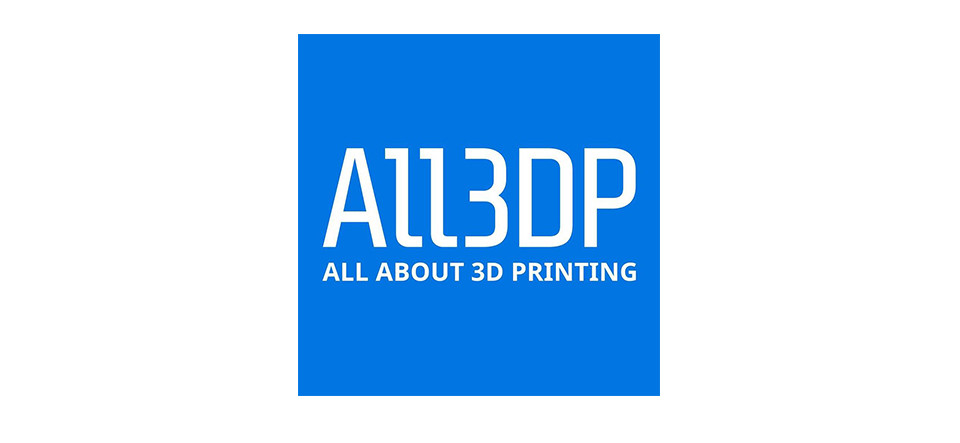
Guide to buying 3D Printers
A good guide to some of the best printers to purchase at the moment
Visit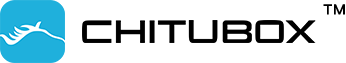
Chitubox: free SLA Slicer for all printers
Chitubox is great for high-resolution printing, and is free.
It can work on many resin-solidifying SLA/DLP/LCD printers.
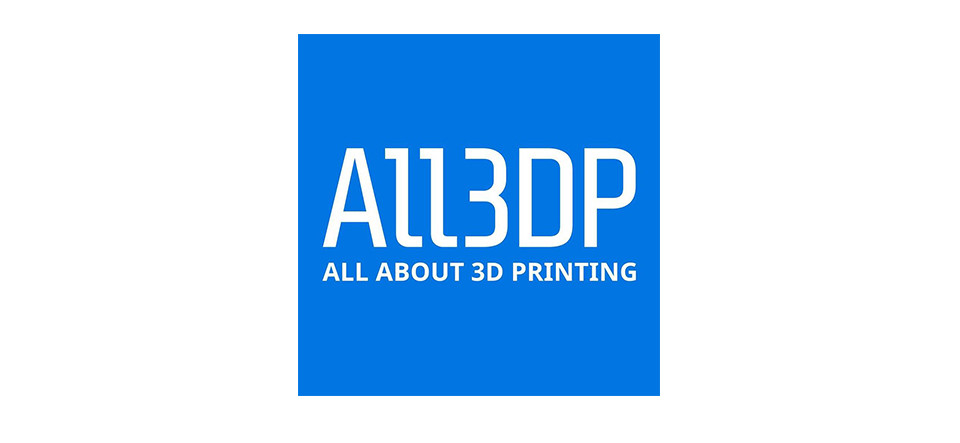
Guide for troubleshooting common printer operation/slicing problems
There are many, many things that can go wrong while printing, and they are not all intuitive.
This guide can help you identify those problems, and ways of fixing them.
Video: Choosing your Printing Material
3D Printing Nerd's interview with a filament expert about the advantages/disadvantages of common printing materials
Visit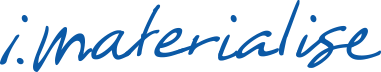
Find CAD Tools for your Ideas
i.materialise, a 3D printing service, has a fast way to select your Computer-type, Typical Use, and Price to find good CAD tools
Visit
r/functionalprint
A large community focusing on items that have some function beside aesthetics.
Visit here to see everyday feats of how printing can function in your everyday life

r/printedminis
A community dedicated to 3D printing minatures and accessories for tabletop games.
This communtity showcases how people can paint many different types of small prints

3D Face Scanning From Selfie Images
A website where you can upload a selfie, and get a 3D mesh of your face! People have used this to make personalized face masks
Visit
MakerPlace @ TAMU
Go in person or Email 'makerplace@arch.tamu.edu' to ask any designing or printing questions.
They offer 3D scanning services in addition to 3D printing services.
Less expensive for people associated with Texas A&M.
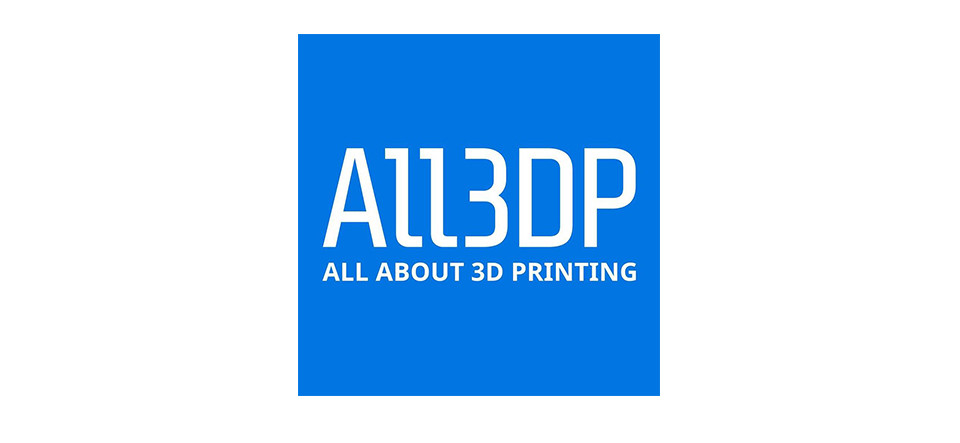
Overhangs in Prints
Many prints will have overhangs, where the printer will placing plastic on top of air.
Read this guide to see how to print with overhangs
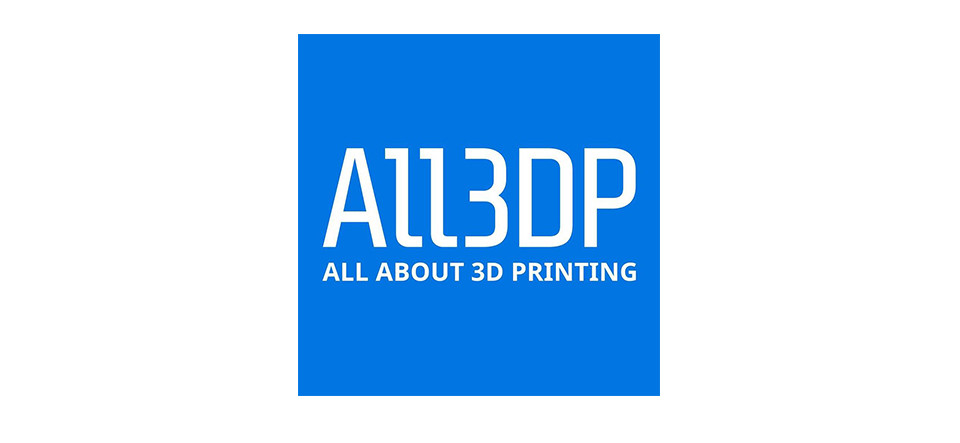
Printing with Different Orientations
Like working with wood, if you put force between the 'grains' of a print it will be more likely to break.
Printing with different parts of the print facing down can help or hurt your print.
Also, printers can print more cleanly vertically than horizontally in certain scenarios.
Read this guide to better understand print orientation.

CraftCloud
A great online printing service-finder. Compares costs among many different online printing services
Visit
Shapeways
An online printing service and store, specializing in higher-resolution and rarer-material prints.
Tends to be pricier, but quality tends to be more consistent with high-end prints.

Preform: A great SLA Slicer
Preform is free slicer for FormLabs SLA printers.
It gives good feedback on how printable a design would be.
Drag and drop your file in to see if your design can print.

MakersMuse
Great videos introducing 3D printing and demonstrating some fun mathematical prints
Visit
Prusa Printers
Design-sharing site geared towards those who own printers.
While all designs are free, some files are slicer files that can only be used on one printer.
Can search by printing time and weight for some designs.

fiverr
A site to hire designers for a many purposes, including 3D Printing.
This can be considerably less expensive, and you can more-easily identify specialists.
Not all designers are great, so make sure to read through their pages and reviews.
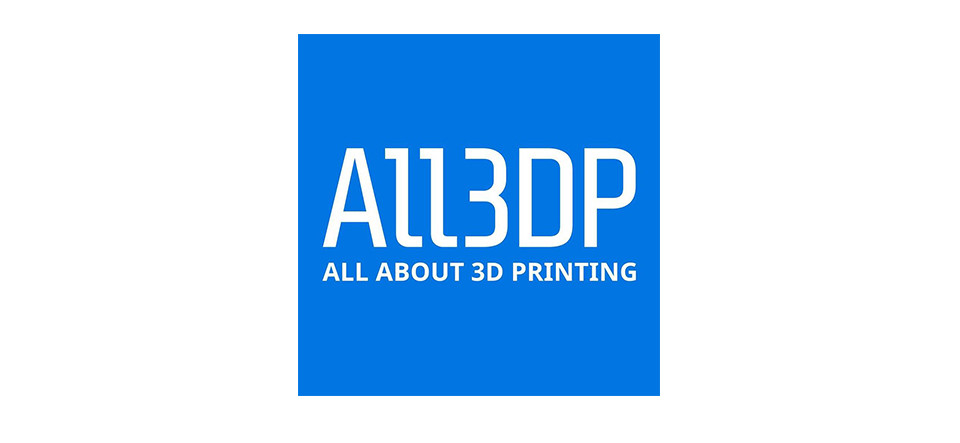
Tutorial on Fusion 360
Tutorial for Learning Fusion 360, a great design program for designing functional pieces there is a need to calculate stresses and interactions between parts.
Fusion is free for educational purposes
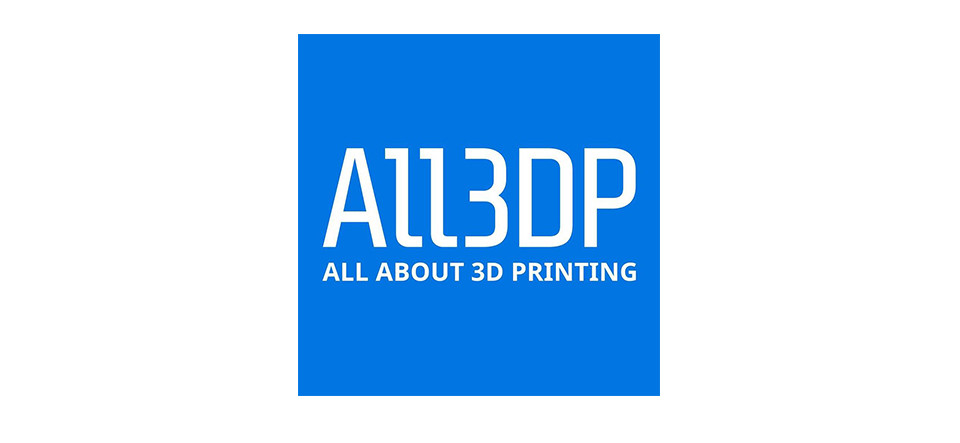
Non-Manifold Files
Files for 3D printing require that the shape is manifold, or "water-tight".
In 3D files, all walls are paper-thin, not filled like with a print.
If water can escape, the slicing software has to guess what is inside the shape versus outside the shape.
Read this guide to better understand non-manifold files.

Thingiverse
Thingiverse often posts popular featured designs.
Follow to see the latest in free-to-download designs

Cults3D
Has many high-quality designs for printing, but many cost money to download.
They provide coupons for various 3D printing products and services.
Cults offers a paid 3D designing service (On Demand).

yeggi
A good 3D file search engine for 3D printing.
Allows for filtering by free designs, and multiple sorting methods.
Helpful for getting a quick idea of 'does this exist?'.
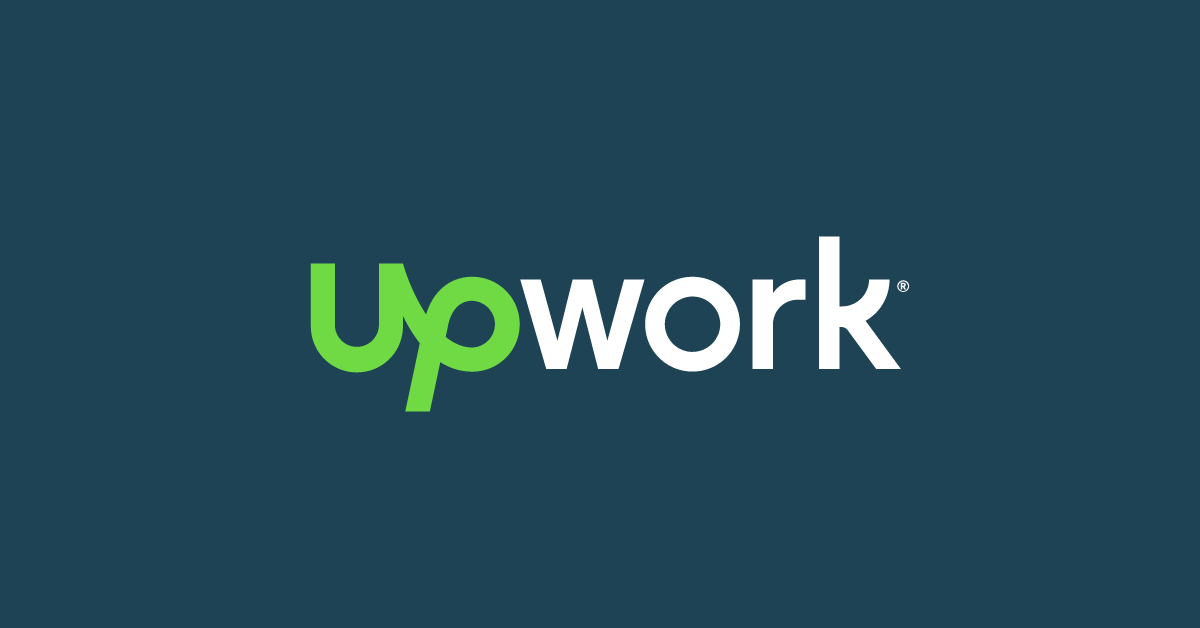
upwork
A site to hire designers for a many purposes, including 3D Printing.
Look at designers 'job success' percent and their hourly rate.

Hero Forge
Build tabletop minatures like how you'd customize a avatar or game character.
Heroforge provides a nice interface for designing and posing minis.
You can download a file for $8, or pay a flat rate for them to print it

Guidebook (PDF) for Teaching 3D Printing
A longer read on how to introduce and teach 3D printing by MakerBot, the 3D printing company that runs Thingiverse.
Visit
TinkerCAD Remixes
Some great examples of Thingiverse designs made with TinkerCAD.
Browse through these to see how people can modify existing designs to make something entirely new
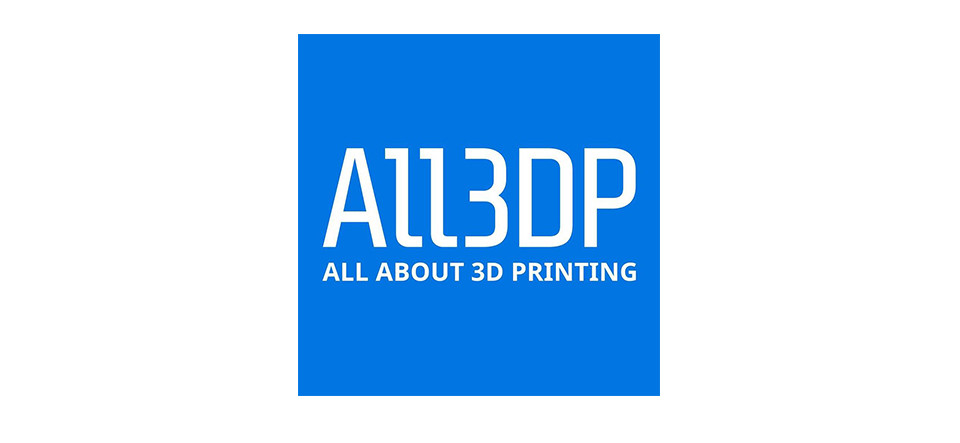
Blender Tutorial
Tutorial on how to get started with Blender for 3D printing.
Blender is free and is great for more artistic designs.
Blender is often utilized in games and animations as well.

Blender
Blender is a great free and open-source 3D design toolkit.
This is a good tool to learn if you wish to learn more artistic 3D design, perhaps for gaming and animation in addtion to 3D pritning.
It is available on most platforms, but some features may be slow on lower-end computers.

Fusion 360
Fusion 360 is a great program for designing and simulating more complicated prints.
It comes with an inbuilt slicer, ways to automatically generate shapes, and many other complex features.
While the learning curve is much steeper than TinkerCAD, you'll be able to do more with it if you master it.
It is free for educational purposes

Meshmixer: Repair 3D Files
A free tool to repair and modify 3D files for printing.
Good for visualizing and repairing non-manifold meshes

Microsoft Free Online Repair Tool
An online tool for repairing 3D files not properly designed for 3D printing.
This is free, but slow
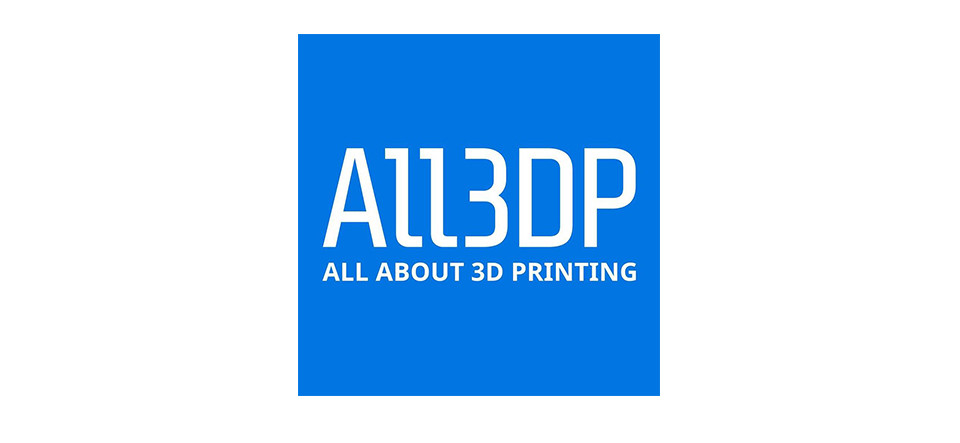

Agustín Arroyo
Professor at UFV Madrid, who has made many popular Thingiverse designs and has a cat.
Visit
Budmen Industries
They literally wrote the book "The Book on 3D Printing".
Budmen Industries is a creative studio that make many larger, more artistic prints.
They often demonstrate wood turning and laser cutting.

Joel Telling
Known as the "3D Printing Nerd", Joel posts about his activities in 3D printing while also keeping everyone up to date with the latest-greatest.
Visit
The 3D Printing Lady
She is a consultant, who makes many posts about high-end 3D printing.
Many 3D printed dogs


Clockspring
A great designer who makes several types of containers and gadgets.
He advises for TinkerCAD

CNC Kitchen
A 3D printing enthusiast who often experiments with strength and plastic qualities.
Stefan is a great resource for those wanting to print stronger and more unusual parts

Thomas Sanladerer
A channel experimenting on strength of prints, and ways to post-process prints (gluing/welding parts together, baking for strength, etc)
Visit
3D Printing Professor
Tutorials for beginners looking to start printing, with emphasis on printer reviews
Visit
Smithsonian 3D
3D Scans of artifacts and natural objects from the Smithsonian collections.
All scans are free to download, but can be challenging to print.

STL Finder
A simple search engine that will point you towards many design-websites.
It allows for searching by free designs.
Files found may not be for 3D printing
Video: Tips for Resin Printing
A good video for how to operate and run SLA/DLP/LCD printers
.
These printers can be messy, expensive, and toxic.
It's best to research resin printing well before starting.
Video: Using Meshmixer to repair files
A video on quickly checking for holes in 3D files with Meshmixer.
She goes over details on how to repair files, and add manual overhang supports (which slicer normally do automatically)

ChaosCoreTech
Garrett Kearney does live 3D modeling and retweets many 3D printing projects from others.
Visit
Michelle du Toit
She is a co-founder of the resin 3D printer company Gizmo3D.
She often shares experiments and projects relating to resin printing

Josef Prusa
Jo makes Prusa 3D Printers, and his company is responsible for many advances in consumer-grade printers.
He has lead efforts on printing face shields for the COVID-19 crisis, and often shares the latest 3D printing news.

3D Printing Nerd
He posts a lot about the latest news and activity of the 3D printing community
Visit
MakersMuse
A great designer of mathematical objects, and helps many get started with 3D printing
Visit
Design Guidelines for 3D Printing
MakePrintable is a website that automatically analyzes and repairs 3D files for printing. They have created some guidelines for 3D design so that your files so that they will not need to be repaired.
Visit
MakeTabletop
A file-search site just for files relating to tabletop games.
While a rather niche-community, there is a great overlap of enthusiasm towards 3D printing.

3D Printed Tabletop
Tutorials for printing in tabletop games, focused on helping beginners and helping gamers
Visit
Tomb of 3D Printed Horrors
Tutorials for printing in tabletop games, using inexpensive printers
Visit
Guide to Food-Safe 3D Printing
A good guide to Regulations, Technologies, Materials for making prints food-safe.

TraceParts
3D Models and CAD files of real-world products.
Not often printable, but free and good for sizing your designs.

cgTrader
3D files for sale.
While pricier, these designs tend to be higher-quality.
Some 3D files are intended for non-printing purposes.

Shapeways + Zverse
Their designers will typically cost more than freelancers.
They can help convert and scan 3D files.
Experts can help guide you towards product development.

/r/3DRequests
People post for designers to design and provide feedback.
Their list of designers shows the different portfolios and expertise available.

Autodesk TinkerCAD
This cheatsheet will give you more ways to design in TinkerCAD after you learn the basics.
The shown keyboard shortcuts will help you move and rotate you objects, and give you more precise scaling options.
Video tutorial for Solidworks
A video series explaining how to start learning Solidworks, a costly but good design program for Windows.

Sanix3D
An experienced 3D design freelancer selling models for printing.
Sanix3D models mainly character models, which can be challenging to print.

Video on using the Thingiverse Customizer
A video showing some features of the Thingiverse Customizer
Visit
Reprap Forums
The reprap forums are the birthplace of modern consumer-grade FDM printers.
People on this forum have very in-depth technical expertise with building and running printers.
Tested
While not focusing on 3D printing alone, many applications of 3D printing are showcased in this channel
Visit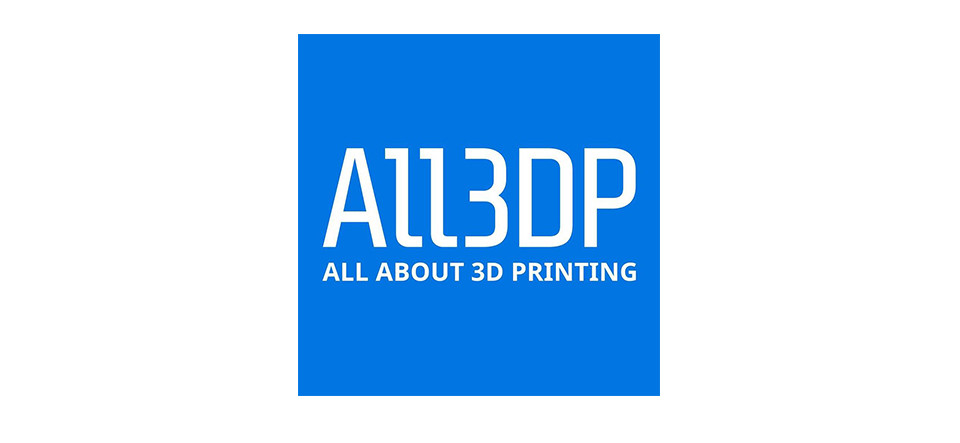
All3DP's design list
A comprehensive list comparing various 3D Printing design-sharing websites.
All3DP is a great resource for viewing 3D printing resources
Next, you will need to import the design into a Computer-Aided Design (CAD) program. We recommend TinkerCAD, a free online app made for anyone of any age to modify 3D printable designs.
In TinkerCAD you can quickly change the size, add text, remove parts, or combine with other designs. Learn more about remixing in TinkerCAD here, or more generally about designing here.
This is usually less expensive than Online Services, but they do not print in more exotic materials.
Feel free to contact them about your print and desired materials Talk with a Shop
Importantly, you are guaranteed no help or consultation from the people printing, so only order designs you know to be printable. If you are just starting printing, or have questions about printing this design, we recommend the "Consult and Print with a Nearby Shop" option above.
Get Exact Price Quote of 3D File Print Online with Help
The "How To Print" link details the process you need to print without the help of a service:
- You need to determine which printer is best for your job (desired resolutions, materials, speed, etc.)
- Purchase this type of Printer (FDM, SLA, DLP, etc.)
- Download Files
- Use your printer's slicer to convert your 3D file to printer-instructions on how to print your design
- Operate your printer, and perform printer-maitenance it if any common problems arise
Any 3D printer you will use will require lots of trial-and-error to learn. This is normal, but your first prints may be easier when done through a nearby shop. There, you will not need to learn any more about 3D printing than what is necessary to get started
View 3D Files


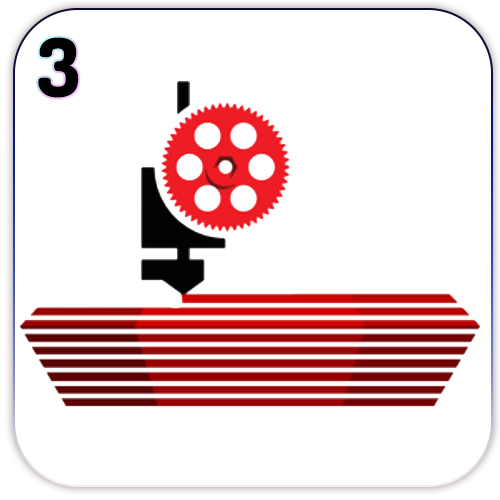

Seeing how others print, and having others see how you print, can greatly help you learn 3D printing skills over time.
On social media, people showcase their designs , how they design , and how they print .
While HowDIY will get you started 3D printing, 3D printing is changing constantly with new tools and applications.
It's good to view how others' print, and get feedback on your prints.
Below are lists for popular social media sites, but there are many other places to discuss 3D printing.
YouTube is full of demonstrations of 3D printing, how designers created their prints, and tutorials on how to print.
Click above to see the great work YouTubers have done with 3D printing
Reddit is a large hub of with many general discussions about 3D printing, with some subreddits dedicated for very particular applications of 3D printing.
Click above to see related Reddit communties
Many YouTubers, Redditors, and Instagrammers mix and mingle on Twitter to discuss their projects and the latest news
Click above to see some popular Twitter users
Follow people on Instagram to see day-to-day designing and printing, learning by casually observing
Click above to see who to follow on Instagram
Some channels are dedicated to 3D printing, but occassionally you'll see a YouTuber use a printer in an episode or two.
Here is a good writeup of many 3DP YouTubers.
There are many great tutorials on YouTube, like for learning Fusion 360, Reviewing Printers, and painting 3D prints.
Look below to find many YouTube channels
There is a subreddit community for most popular 3D printing interests
Go to /r/3DPrinting to get a quick look at what people are printing today.
Go to /r/FunctionalPrints if you want to see only prints that have a function beyond aesthetics.
/r/PrintedMinis focuses on printing miniatures largely for tabletop games.
Look below for many subreddits and reddit-highlights surrounding 3D printing.
Many coordinated efforts for building face-shields and masks during the COVID-19 crisis on Twitter.
Twitter is a common meeting ground for the everyday makers and the more-serious YouTubers and Organization-Runners.
Look below to find lots of inspiration on who to follow
Many studios and designers showcase their work on Instagram.
Instagram is a great place for viewing everyday creation, and hearing about the latest tech developements like happenings at 3D printing conferences.
Look below for people to follow on Instagram